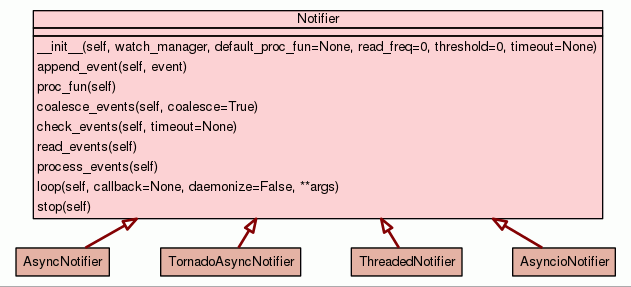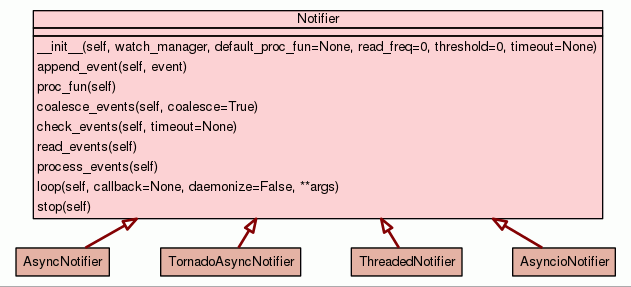Read notifications, process events.
|
|
__init__(self,
watch_manager,
default_proc_fun=None,
read_freq=0,
threshold=0,
timeout=None)
Initialization. |
source code
|
|
|
|
|
|
|
|
|
|
|
|
bool
|
check_events(self,
timeout=None)
Check for new events available to read, blocks up to timeout
milliseconds. |
source code
|
|
|
|
read_events(self)
Read events from device, build _RawEvents, and enqueue them. |
source code
|
|
|
|
process_events(self)
Routine for processing events from queue by calling their associated
proccessing method (an instance of ProcessEvent). |
source code
|
|
|
|
|
|
|
|
|
|
loop(self,
callback=None,
daemonize=False,
**args)
Events are read only one time every min(read_freq, timeout) seconds
at best and only if the size to read is >= threshold. |
source code
|
|
|
|
stop(self)
Close inotify's instance (close its file descriptor). |
source code
|
|
|
Inherited from object:
__delattr__,
__format__,
__getattribute__,
__hash__,
__new__,
__reduce__,
__reduce_ex__,
__repr__,
__setattr__,
__sizeof__,
__str__,
__subclasshook__
|